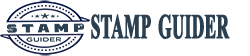Did you know that the reason many people cancel a transaction at checkout is that the shipping fee is too high? In a recent survey, 63% of respondents listed shipping costs as the reason they canceled their purchase.
The United States Post Office (USPS) remains one of the most economical ways to ship your packages, whether you are a small business or sending personal items to family and friends.
In addition, you can save time by printing your postal labels at home. Waiting in line at the post office may be a thing of the past. To make your life even easier, the USPS offers a free collection service.
That’s right. You don’t have to go to the post office. The Post Office comes to you. This article explains how to take advantage of USPS package collection and how you can schedule collections.
Table of Contents
USPS package Pickup or withdrawal
If you don’t have time to drop off your packages at your local post office, you can schedule a free package collection.
By scheduling in advance, your postal carrier can pick up your shipment at your door during normal mail delivery time. You can schedule a single collection or a recurring collection if you know that you will send frequently.

Printing your labels online
Of course, you will have to print your own postage label and have the package ready to go. If you have not done this before, make sure it is an easy process. Everything you need on a computer and a printer (we will discuss this in detail later).
If you own a business and purchase your post through another site like PayPal or eBay, you can still schedule a package pickup for packages sent by the USPS.
Your vendor software may already have this feature built in. If that’s the case, you can purchase your postage tags and schedule collection, all at the same time.
If you do not have this option, it is just one more step to log into your USPS account and schedule from there.
Where to schedule your Pickup or collection
To schedule the collection of your package, visit the USPS website to schedule a collection and submit your request online. If you want to schedule a single shipment or several over time, you can schedule pickups up to three months from the current date.
If you use other shipping services, such as ShippingEasy, you may have the same option as eBay or PayPal. That is, you can print your USPS labels and schedule collection from that application, instead of going to separate websites.
Check the Help section of your app if you’re not sure.
Pickup or Collection service requirements
To qualify for USPS package withdrawal, at least one of the packages in your order must be a First-Class Package Service-Commercial ™, Priority Mail or Priority Mail Express item.
Please note that First Class letters do not apply, only First Class packages. The commercial fee for first class packages applies to packages up to 16 ounces. The non-commercial fee only goes up to 13 ounces.
Any return item or international service is also eligible. There is no maximum for the number of packages you can leave for collecting packages.
How to schedule a USPS package collection
You have two options for scheduling the collection of the package. One is the free collection service. The other is on-demand collection, for which you will pay a fee.
Free pick-up service
The USPS free package pickup service is for the next normal delivery day, or a future date that you designate at the same time, which is your carrier’s normal delivery time.
Pick up on request
For the Withdrawal on Demand option, the post office will pick up your packages within two hours of the selected time. A fee applies here, although it is a single withdrawal fee. There is no extra charge for multiple packages.
Schedule a Pickup Page
To schedule, go to the USPS website’s Schedule a Package Pickup page.
Note: If you have not yet created a user account with the USPS, you will need to do so first and log in.
Step 1. Entering your address
Fill in your name and address. If the address chosen is a commercial company, check the box next to “This is a business address”. The fields on the form change so that you can fill in your company name, etc.
Select the “Check availability” button. The collection service is available in most cases. On the next screen, select the button to indicate whether you have a dog. Your carrier will collect your packages anyway.
Step 2. Add location details
Select the location where you will drop your packages off to the carrier. You can add any notes or special instructions in the comment box below.
Step 3. Select the time
Select the time when you want your packages to be picked up. Your options are for collection at the normal (free) delivery time or schedule a specific collection time. This is a paid service.
It costs $ 23 on most postal codes. Then, choose the day on which you want your carrier to pick up your package (s).
Step 4. Enter the details of the package
Fill in the fields so that the Post Office knows how many packages you have and what type of shipment. There is a field for Priority Mail, First Class Package, International and others.
In the Summary section, enter an approximate weight for all your packages. Read the terms of the agreement statement and check the box. Then, just select the Schedule a collection button and you’re done.
Tips for Scheduling Your USPS Pickup
Completing the steps to schedule a collection is straightforward. However, here are some extra scheduling tips that are useful if you plan to use this service frequently.
Schedule before midnight
Make sure to schedule your collection before 12:00 noon on the day you want the Post Office to receive your hours. You will also need to have a reasonable estimate of the combined weight of your packages.
This is easy to calculate using the weights listed on the individual labels.
Changing or canceling your request
If you need to go back and make changes to your order, please do so before 2 am CST. This applies even if you are in a different time zone. You will need your carrier’s pickup confirmation number and your address.
If you do not make changes before 2:00 am, you will not be able to change or cancel your online request. If this happens, leave a written notice at the location of the package to let your postal carrier know that you have changed your order.
Maximize the Convenience of Pickup Scheduling
Package collection is a wonderful convenience. If you ship frequently, you will benefit from the following tips for packaging and printing labels at home.
- Order mailing supplies
If you ship frequently, have some shipping supplies on hand. The USPS sells shipping supplies and also provides some priority mailboxes and envelopes free of charge.
Pick up some the next time you stop by the local post office. You can also order them online at the USPS website. - Invest on a scale
If you send packages frequently, a scale is useful to obtain the correct weights. If you send smaller packages, a digital kitchen scale will suffice. The USPS sells postal scales, which are more accurate and can handle larger packages.
If your weight is incorrect, the Post Office can return your order. Or the Post Office will deliver the postage due to the recipient. This makes customers dissatisfied. - Buy a label printer
If you ship a lot of products, a label printer reduces the costs associated with printing your own labels. Most label printers use heat to print instead of ink. Labels are cheaper than printer paper.
They are also self-adhesive. Therefore, you no longer need to cut labels and stick them on the packaging. Dymo and Rollo are two of the many companies that sell label printers. - Understand shipping rates and box sizes
The Post Office calculates shipping rates by weight and size. Using the scale takes care of the weight. However, using the correct box size means placing your item in the smallest possible box.
This reduces the need to add packaging material. Speaking of packaging material, choose airy packaging materials whenever you can.
In addition, smaller dimensions also reduce your shipping costs. Oversized or oddly sized boxes can inflate your shipping costs. Finally, the box should be as light as possible to hold the item safely.
You are already saving time by scheduling a collection at the USPS. Some of these tips further streamline the process for you.
Enjoy the convenience
Packet pickup from the USPS is one of the most convenient services on the USPS. If you need supplies for the post office, find a Post Office near you and buy some. You’ll be ready the next time you have a package to send, without even leaving your home.