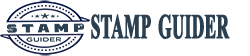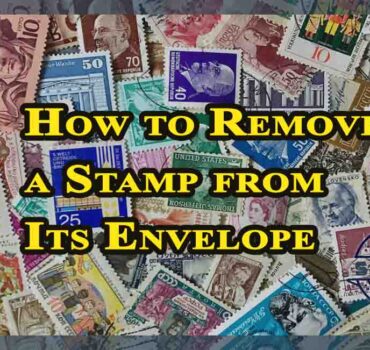If you are in a hurry to post something on time, maybe a birthday gift for a relative you left for the last minute, then you can often be in a big hurry when you are going to the post office.
The most important thing on your mind is probably making sure you remember the package or letter itself, as well as your wallet, to pay for the postage.
But there is an important question that you probably forgot to ask yourself: will the Post Office print labels?
And you may remember to tag only when you’re in the car on your way to the Post Office.
Table of Contents
Print labels from your home
Did you know that you can print labels from the comfort of your home? Using the USPS Click-N-Ship service, you can print labels for the following USPS postal services:
Priority mail
This gives the user reliable home service at a reasonable price. Delivery takes 1 to 3 business days, depending on the length of travel in the country of your package. Prices start at $ 7.35 and because this is a flat rate, no postage calculations are required up to 70 ounces.
Priority express mail
This is the fastest domestic service in the USPS. Next day delivery is guaranteed or you are entitled to your refund. It is available year round and ships to the vast majority of addresses in the United States, including PO boxes. Prices start at around $ 25.50
International priority mail
This is the standard USPS international shipping postal service. It delivers to over 190 countries and takes 6 to 8 business days, so in practice, at least a full week. Shipping supplies are available free of charge.
Prices start at around $ 25.80. There is also no need to weigh or calculate. Instead, there is a flat charge for boxes and envelopes, so it just depends on how much you can fit in the box.
Priority Express Mail International

Priority Express Mail International offers delivery on a certain date. This means you can be sure that your package will arrive on time and if it doesn’t, you are guaranteed a money back guarantee, although only in certain destinations. Delivery is made to 190 countries and takes 3-5 business days.
Prices start at $ 44.00 and free shipping supplies are available. As with Priority Mail, there are flat charges for boxes and letters – perfect if you’re sending loved ones a box of treats they missed from the United States, as you can fill it to the brim without having to to worry about. Overweight.
Global Express guaranteed
This is the premium USPS international shipping service. It delivers within 1 to 3 business days and offers overnight delivery to select locations in Canada. There is a money back guarantee and other features include $ 100 tracking and insurance.
There is no fixed box or letter charge for this and the shipping cost should be calculated on the USPS website. The service is performed by FedEx on behalf of the USPS and prices start at $ 67.80.
To encourage you to print your labels at home, the USPS offers free shipping confirmation for all labels printed for priority mail delivery and proof of free shipping subscription for labels printed at home for Express shipments. Mail.
Importantly, remember that there is no charge to use the Click-N-Ship service or USPS mail and print services from your home.
It is also worth considering the PC shipping cost or the shipping cost paid by the USPS online if you frequently send a lot of packages. This is USPS approved software. It allows you to purchase your message in advance over the Internet. After that, you can print a sticker to put on your packaging using your normal computer.
After that, you simply bring your packages and letters home to a mailbox in your neighborhood or region. This option is only available for Express and Priority Mail and not for the Global Express Guarantee or any of the other international shipping options.
Also, keep in mind that you cannot use a mailbox if your package weighs more than 13 ounces. Instead, they can be picked up by a carrier.
More premium postal services may be a better option for those who want to print their house labels and have their mail delivered faster, especially since the USPS stopped Saturday services a few years ago.
Use a Library Card
As they say, when in doubt, use your library card! Or, in that case, if you don’t have a printer, be sure to go to your local library. Here you can use a library computer to print your publication forms for a small fee.
If you don’t have a library card yet, find out what you need to register in your state and city and make it clear that you want to use the computer facilities as well. After registration, you should be given a username and password to log into the computer.
Keep in mind that these times can sometimes get busy, especially on weekends. So if you know you’re going to need to ship a package, be sure to reserve your spot in advance, perhaps leaving early for the post office so you have time for a quick delivery.
Write your labels by hand
If you are in a hurry, you can write your labels by hand at the Post Office and stick them on the packaging. Correios doesn’t have the capability to print labels, so make sure your handwriting is correct and easy to read so you don’t get lost in the middle of the road.
You will have to pay for the package at the post office and will probably pay more than online.
You can use an online calculator to find out how much you owe on postage stamps or stamps, and you can also use our handy guide to find out how many stamps you should use on a letter or package.
USPS Kiosks
Another way to print labels is to use USPS kiosks. They are located in the halls of more than 2,883 post offices across the country. There is no additional charge for their use and most are accessible 24/7.
The USPS website can help you track the machine closest to you using GPS data from your phone or computer or simply entering your zip code.
The machines almost look like photo booths for ID photos, but they are very easy to use. You can perform all the functions you could on your home computer. This includes finding a postcode, a useful tool if you’re not 100% sure or need to check, purchase stamps, and even renew your mailbox subscription.
You can also weigh letters and parcels up to £ 70, buy real postage, including premium services like Priority Express Mail, and purchase additional services to make sure you can track your postage while it is out. is on air and upon arrival.
Delivery confirmation, signature confirmation, insurance, registered mail, return receipt and more are available for purchase.
Many people wonder if the USPS is in decline due to unfair competition from Amazon and other big companies. President Trump accused Amazon of treating the USPS as if it were his personal mail. But no one can argue that the USPS does not make it easy to use its services with all of these options available to users.
Will the post office print labels?
The United States Post Office is under increasing pressure to perform well and wants your service. It is now clear that they are struggling, although many believe that being ahead of the game in terms of technological advancements can help in the future of the Post. Maybe 3D printing can boost your numbers.
But until then, USPS customers have a monopoly, and it is in the best interests of making tasks like printing labels as easy as possible. Not only can you print labels for the most premium postage services from the comfort of your home, but you can also visit a library or print labels at one of the thousands of kiosks across the country.
Alternatively, you can write labels by hand at own USPS branches, although it is not possible to print labels here. So if you are worried about having unreadable handwriting, this might not be the best option.
Will the post office print labels? No, the post office building will not work, but it was easier for you to do it yourself.
If you need help tracking a package or finding the nearest post office, visit our website today.